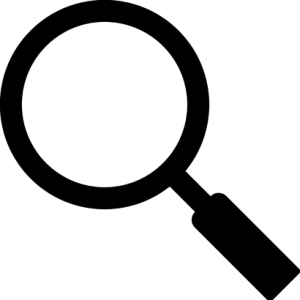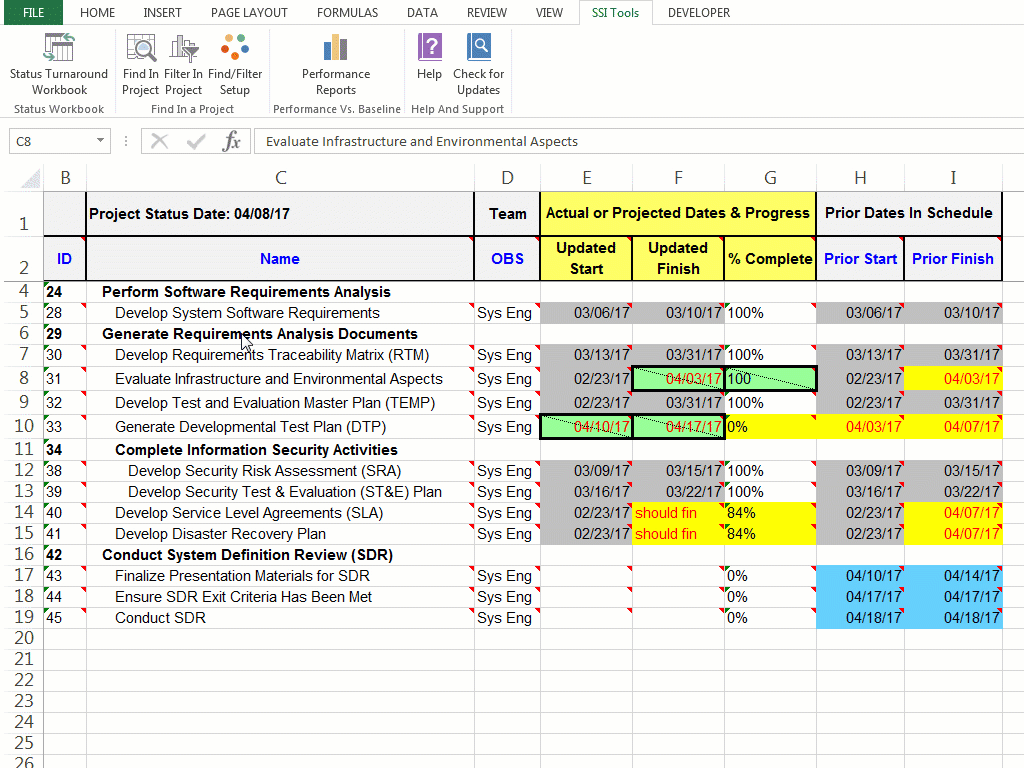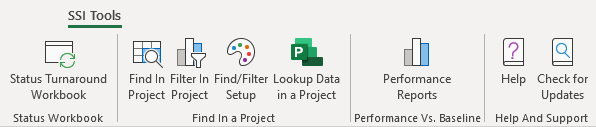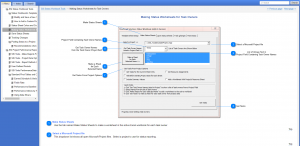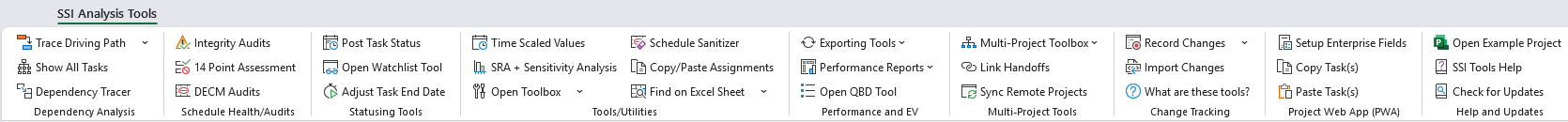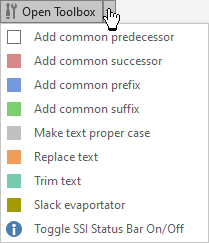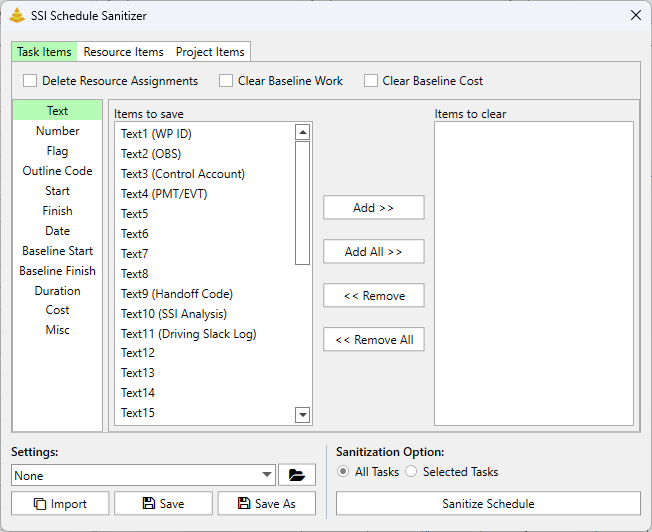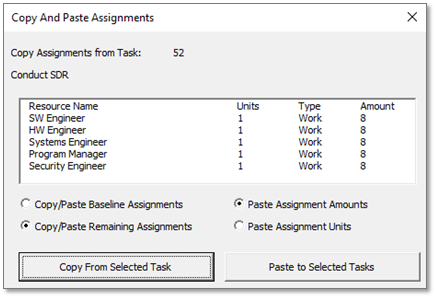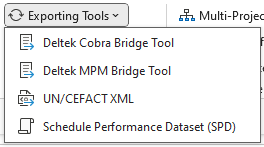Why are these buttons here and why would someone use them to copy/paste task rows rather than the standard windows copy/paste functions they have become accustomed to? Interestingly, copying and pasting tasks within a project that is saved on a Project Server or Project Online database can cause file corruption issues. To quote this article, "Over time, enterprise projects can become corrupted in either Project Online or Project Server. Although no one knows every cause of project corruption, one of the primary causes has been the process of cutting/copying and pasting entire task rows in the Microsoft Project schedule.".
When an entire task row is cut/copied, all of its Enterprise Custom Field values are also copied. When a paste occurs, the Project Server/Project Online database can mess up how it stores Enterprise Custom Fields for the project, leading to file corruption.
In order to circumvent this issue and help Microsoft Project users who are connected to PWA avoid file corruption, Structured Solutions has created our own Copy/Paste tools. These buttons will allow users to still be able to copy/paste entire task rows without any of the file corruption risk.