SSI Offered Training Courses
Course Description
- Become a scheduling wiz with SSI Dependency Analysis Tools. These tools allow you to navigate a complex network of predecessors and successors to quickly isolate tasks that are “driving” the selected task or milestone. In this course we’ll show you how, with just one click, the Trace Driving Path tool can identify and display the longest work stream of preceding tasks to the item you select. This allows you to quickly find the Root Cause of schedule variances and shows your best opportunities to mitigate those variances. You will also learn about all the powerful information available using the Dependency Tracer This enhanced version of the split-screen predecessor and successor view calculates the “Driving Slack” of each the chosen tasks dependencies and sorts the least from least to most. Then, follow a dependency thread by double-clicking one or more items in the dependency list or walk through a path 1 step at a time. You can even add up to 5 additional fields into the view. All the information you need on your task’s dependencies will be available right at your fingertips!
SSI Tools Used
SSI Trace Driving Path and Dependency Tracer
Course Description
- A project schedule is more than a “to-do” list of project tasks. When working with a project schedule, there are several things you need to ensure are being done, or are NOT being done, so the dates being output are accurate, reliable and trustworthy. Checking for all of these things manually can be difficult, time consuming and prone to user error. In this course, we’ll show you how SSI Health/Audit Tools can make doing these checks quick and easy. You will learn about DCMA’s 14-Point Assessment and DECM Audits, which can be contract requirements. We’ll show you how to ensure your schedule is compliant with the audits and even generate reports that can be used as deliverables. Even if your project doesn’t have those specific requirements, the Integrity Audits tool will allow to check your schedule for 40 scheduling best practices that you can run individually or in batches. You’ll even learn how you can create your own audits for things that may be unique to your organization. With SSI Health/Audits tools you’ll know the dates and data coming from your project schedule can be trusted!
SSI Tools Used
SSI Integrity Audit, 14 Point Assessment and DECM Audit Tools
Course Description
- When collecting status updates from the task owners of a project, we, as project schedulers, can become the bottleneck. That’s not good for us or the project team. In this course, we will guide you through how to correctly status Microsoft Project tasks and how to use SSI’s Project Statusing Tools to streamline the process. Using SSI Status Workbook tool, we’ll extract tasks from the project schedule into Excel to provide “heads up” or “to-do lists” to CAMs and task owners at the beginning of each reporting period. Next, we’ll see how to quickly check for updates provided by the task owners and how to efficiently and correctly input those updates back into the project schedule using SSI Statusing Tools. By saving time at the beginning of each reporting period you will preserve time at the end of the period for analysis and variance recovery.
SSI Tools Used
SSI Post Task Status, Watchlist Tool, Adjust Task End Date, Status Workbook Tool.
Course Description
Having a resource loaded schedule opens a whole new dimension of data you can get from your project schedule. However, assigning resources to tasks in a project schedule can be a difficult and time-consuming process. In this course you’ll learn how make this process as streamlined and efficient as possible using SSI’s Resource Loading Workbook Tool. First, we’ll learn all about resources in Microsoft Project including: different resource types, resource calendars, rates and how we can burden and escalate those rates over time. Next, you’ll see how The Resource Loading tool allows you to create and distribute “Resource Loading Worksheets” that can automatically import resource assignments to tasks in Microsoft Project. This provides a way to collect resource assignment information without needing to allow access to the MS Project file to anyone aside from the Professional Scheduler. Once you have your schedule resource loaded, you’ll learn how to use the Time Scaled Values tool to analyze how those resources are used over your project’s period of performance. These are “must haves” for anyone working with a resource loaded schedule.
SSI Tools Used
SSI Resource Loading Workbook, Time Scaled Values Tool.
Course Description
- In every project there are risks. It is valuable to identify those risks early on in a project to know where to focus on mitigation efforts as well as provide probabilities of when a project will achieve key deliveries or milestones. In this course you’ll learn how to perform a Schedule Risk Assessment and Sensitivity Analysis using SSI Tools. Subject Matter Experts on the project team provide possible Best-Case and Worst-Case durations for key tasks and SSI Tools uses a “Monte Carlo” simulation to predict the likelihood of meeting specific schedule dates. Results are displayed as a histogram of predicted completion dates for key Program Events. You’ll learn how to analyze these results and look for tasks with the greatest influence on the results. Theres also a way to account for Risks or Opportunities on your project risk register and include those in the analyses as well.
SSI Tools Used
SSI Schedule Risk Assessment (SRA) and Sensitivity Analysis Tools
Course Description
- Wouldn’t it be nice to be able to get Earned Value Management metrics directly from your Microsoft Project schedule, even if you didn’t have resources assigned to tasks? With SSI’s EV Performance Reports tools that is a reality! In this course youll learn about the fundamentals of EVM like BCWS, BCWP and ACWP and metrics like SPI and CPI. Youll learn how to generate reports that match the data from the IMPMR Formats 1 and 2. The best part is, you’ll be able to get this data using Task Days, Task Work or Task Cost as your Earned Value Unit of Measure so you can get this data whether or not your schedule is resource loaded. For those needing to use a formal Earned Value Management System, SSI Tools includes data generators for Deltek MPM and Cobra.
SSI Tools Used
SSI Performance And Earned Value Group
Course Description
A “Program” is often a collection of Projects and Subprojects. Often, these projects and subprojects are owned and maintained by separate teams or organizations within a company or even by different companies.
For the most part Projects and Subprojects have Internal Dependencies between their own tasks and milestones. In many cases, however, an External Dependency exists where the predecessor or successor is part of another project or subproject. Common names External Dependencies include “Givers” and “Receivers”, “Inputs” and “Outputs” or just “Cross Project Dependencies”.
Managing a Program having External Dependencies requires explicit identification of these dependencies which may include a Unique Identification Code or number and Tags to show which project Provides (the “Giver” or “Provider”) the external dependency and who Receives (the “Receiver” or “User”) the external dependency.
SSI Tools support this environment with tools that can:
- Identify, code and flag dependencies that are incoming or outgoing a range of task IDs in a project.
- Recognize Outputs in a project and link them to their corresponding Inputs based on codes and flags.
Push and pull input/output dates from external projects to keep them synchronized.
SSI Tools Used
SSI Multi-Project Tools
Course Description
- Structured Solutions Inc.’s Presentation Professional enables users to create Microsoft PowerPoint presentations containing objects (shapes) that are linked to Microsoft Project schedule items (Summaries, Tasks and Milestones). The purpose of this tool is to enable rapid production and efficient maintenance of “to-the-point”, executive level PowerPoint presentations that convey the status and performance of key and critical schedule events and life cycle phases.
- The first 2 sessions show users how to make and update Timelines, Tasks, Milestones and Summaries on a PowerPoint page using the active project. Topics covered also include Import/Update Setup and Page Setup and Shape Text Tools.
SSI Tools Used
SSI Presentation Professional
Course Description
In this course, we will show you how to generate industry standard performance analysis, metrics and indices using SSI Tools including:
• “Earned Schedule” Reports
• Baseline vs. Actual & Projected Performance Rate
• Baseline Execution Index (BEI) and Current Execution Index (CEI)
• Schedule Performance Index (SPI) and Cost (in time) Performance Index (CPI) – where cost is a measure of days or time rather than dollars.
• Schedule Performance Index (SPI) and Cost (in time) Performance Index (CPI) – where cost is a measure of days or time rather than dollars.
SSI Tools Used
SSI Performance Reporting Tools
Course Outline
LESSON 1 – THE BASICS
1.1 UNDERSTANDING PROJECT MANAGEMENT
1.2 LAUNCHING MICROSOFT PROJECT
1.3 THE PROJECT ENVIRONMENT
1.4 CREATING A NEW PROJECT
1.5 ENTERING PROJECT INFORMATION
1.6 CREATING A PROJECT CALENDAR
1.7 SAVING AND CLOSING A PROJECT
1.8 OPENING AN EXISTING PROJECT
1.9 HIDING THE RIBBON
1.10 SETTING PROJECT OPTIONS
1.11 GETTING HELP
LESSON SUMMARY – PROJECT BASICS LESSON 1 QUIZ
LAB 1 – ON YOUR OWN
LESSON 2 – WORKING WITH TASKS
2.1 ENTERING TASKS
2.2 EDITING TASKS
2.3 REARRANGING TASKS
2.4 INSERTING AND DELETING TASKS
2.5 ADDING A PROJECT SUMMARY TASK
2.6 OUTLINING TASKS
2.7 ADDING A RECURRING TASK
2.8 DISPLAYING WBS CODES
2.9 CUSTOMIZING WBS CODES
LESSON SUMMARY – WORKING WITH TASKS LESSON 2 QUIZ
LAB 2 – ON YOUR OWN
LESSON 3 – LINKING & SCHEDULING TASKS
3.1 ABOUT TASK RELATIONSHIPS
3.2 LINKING TASKS
3.3 ADDING LEAD TIME AND LAG TIME
3.4 CHANGING TASK DEPENDENCY
3.5 SPLITTING TASKS
3.6 SETTING TASK TYPE
3.7 SETTING TASK CONSTRAINTS
3.8 SETTING MILESTONE TASKS
3.9 SETTING TASK DEADLINES
3.10 INSPECTING A TASK
3.11 WORKING IN NETWORK DIAGRAM VIEW LESSON SUMMARY – LINKING & SCHEDULING TASKS LESSON 3 QUIZ
LAB 3 – ON YOUR OWN
LESSON 4 – RESOURCES & COSTS
4.1 ENTERING RESOURCES
4.2 CREATING A RESOURCE CALENDAR
4.3 ASSIGNING RESOURCES TO TASKS
4.4 FILTERING RESOURCES
4.5 EFFORT-DRIVEN SCHEDULING
4.6 ENTERING RESOURCE COSTS
4.7 ENTERING FIXED COSTS
4.8 USING THE COST TABLE
LESSON SUMMARY – RESOURCES & COSTS LESSON 4 QUIZ
LAB 4 – ON YOUR OWN
LESSON 5 – WORKING WITH VIEWS
5.1 WORKING IN CALENDAR VIEW
5.2 FORMATTING A GANTT CHART
5.3 USING MORE VIEWS
5.4 USING SPLIT VIEWS
5.5 USING TASK USAGE & RESOURCE USAGE VIEWS
5.6 SORTING TASKS & RESOURCES
5.7 USING AUTOFILTERS
5.8 USING TABLES
5.9 PRINTING A VIEW
LESSON SUMMARY – WORKING WITH VIEWS LESSON 5 QUIZ
LAB 5 – ON YOUR OWN
LESSON 6 – FINALIZING THE PLAN
6.1 VIEWING THE CRITICAL PATH
6.2 IDENTIFYING SLACK IN A PROJECT
6.3 SAVING A BASELINE PLAN
6.4 SAVING AN INTERIM PLAN
6.5 OVERALLOCATED RESOURCES
6.6 LEVELING OVERALLOCATED RESOURCES LESSON SUMMARY – FINALIZING THE PLAN LESSON 6 QUIZ
LAB 6 – ON YOUR OWN
CLASS PROJECT Client Relevant Project
Course Description
- Microsoft Project has a limitation that only one person can edit a project schedule at a time. So if you are part of a team of schedulers working on one large project file, you are forced to wait until the “live” file becomes available or work in an offline copy and then recreate your changes back into the live file at a later time. However, with the SSI Change Tracking Tool you can record the changes you make to a MS Project schedule, just like you would record a Macro, and simply import those changes when the “live” schedule is available. This can be used to effectively allow multiple people to access the project schedule at the same time! In this course youll learn all of the setup options for both recording and importing Youll even learn how this tool can be used in a multi-project environment.
SSI Tools Used
SSI Change Tracking Tool
Course Description
- The SSI Tool Box is a collection of tools that will improve your efficiency and generally improve your quality of life as a project scheduler. These tools are all simple to understand, but extremely powerful. In this course you will learn how to add a common Predecessor or Successor OR a common Prefix or Suffix to a group of tasks. You will learn how to quickly and easily navigate between a common list in Excel and MS Project. Youll be able to instantly make all of your task names proper case with just the click of a button. This is just a few of the tools available in the SSI Toolbox. Not only will these tools make you more efficient but your project schedules will look more professional as well!
SSI Tools Used
SSI Toolbox Tools
Course Description
- In this course, you’ll learn the fundamentals of Microsoft Project Online and Project Server, including their key differences. You’ll also explore Project Web App (PWA) connectivity, the significance of Enterprise Fields, and how to configure them using SSI PWA tools for seamless integration with other SSI tools. Lastly, you’ll discover a critical bug that can corrupt project schedules and how SSI Tools help prevent this issue.
SSI Tools Used
SSI Project Web App (PWA) Tools
Toggle Content
Copyright © 2020 Structured Solutions Inc. All Rights Reserved.